Using the iPad microsim with an iPhone 4
This past weekend, I had an overnight trip to the US with a friend and wanted to be able to use my iPad/iPhone while away from my Rogers 6gb dataplan. The data roaming options from Rogers (all Canadian carriers actually) are far too overpriced for casual use like a quick trip to Seattle, so I wanted to test out the 3G capabilities of my iPad, which I recently upgraded to the 64gb 3G model.
First thing I needed to do was acquire a microsim card for it. I had heard that AT&T doesn’t give them out and wouldn’t even sell them to non-customers. So I headed to an Apple Store and sure enough, they gave me one with no fuss and for free.
I then popped it into the iPad and proceeded to set it up. Another friend had recently bought a 3G iPad while travelling in the US and told me that he was able to activate the AT&T microsim using a Canadian credit card although it did only work with his American Express. I didn’t even try to use another type of card and proceeded to create an account with my AMEX. Unfortunately, and expectedly, AT&T’s signup form wouldn’t accept a Canadian address in the billing information section. I forced my billing info into the two address lines and used the zipcode/city/state of the Apple Store I was sitting outside of for the service area.
This whole part of the process is painful and seemingly unnecessary – I should be able to simply buy a $25 AT&T card and redeem it for access…why does it matter my service area?
I finally got the account setup and my credit card charged for the 2gb/$25 plan that was good for 30 days. I did a quick test with wifi off and was good to go on the iPad.
I had read online that the iPad data plan used a different APN for accessing data. A quick lookup in the Settings screen confirmed that it was using the APN of ‘broadband’.
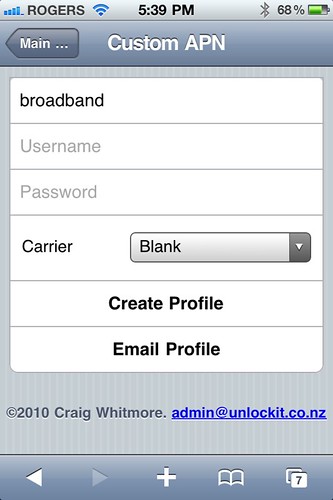
Before leaving for Seattle, I had visited the unlockit.co.nz website to create a custom APN profile for the iPad APN and emailed it to myself. To do this you simply visit the site (you need to visit it with your iPhone for it to work), select ‘Custom APN’ and enter ‘broadband’ (no quotes) and leave the Carrier & other fields blank. You can create the profile right then (this would require that you’re already in the US and are on wifi) or you can email the profile to yourself. This is the preferred method as some people had issues applying the profile directly from the site (I didn’t). You may also want to create profiles for any other carriers you’ll be using on your travels at this time – you never know when a site like this could disappear.
I then took the microsim out of the iPad and put it into my software unlocked (via Ultrasn0w) iPhone 4. I then loaded up the APN profile from my email (you just tap on the attachment and hit the install button). You may need to reboot or simply switch into and back out of airplane mode to be able to connect. Then magically, I was connected to AT&T on my iPhone 4 with 2gbs of data. I had no voice or SMS but I didn’t care…I use Google Voice for US based SMS already.
I was able to use FaceTime as well, even though I didn’t technically have a voice line, I was assigned a voice number which showed up on the caller id to my friend that I called via FaceTime. Using the My3G app, I was also able to FaceTime over 3G while driving down the highway.
Once we got to our hotel, we discovered the the wifi was no longer free so I opted to use the MyWi app to share out my data to our iPads. At one point we were both using our iPads while having a FaceTime chat with a friend, all over my 3G data on my iPhone.
Keep in mind that the AT&T data plan for the iPad is a reoccurring charge that you have to cancel if you don’t want to be billed monthly for the service. You can do this from the iPad itself, over wifi, from back in Canada. I’ve got about a gig left after this weekend’s usage that doesn’t expire for a month.
As I mentioned earlier, the whole point of the iPad (and you could also say unlocked iPhones too) being carrier agnostic is so that you can use it while traveling…it shouldn’t be this many hoops to simply give a carrier your money to use their service. As far as I can tell, no carriers in North America have provisions for travelers from outside their country to use their data…of course they all want you to roam and pay through the nose for data from your home carrier. Consumers are smarter than that.
Happy travels!




Nice! I’ve been curious about doing this myself. I wonder if i could do this with my iPhone 3GS? Pop in the micro sim (leaving it in the large sim template size)?
Then I could tether using MiWi and use my WiFi only iPad.
You have to activate the sim in an iPad so I don’t think it would work for you. The sim is generic, activation in the iPad is what gives you the dataplan rate.
AT&T will sell you a microsim for iPad; just walk in and ask for one. You may need to go to an actual AT&T store rather than an authorized reseller, though; I had no problems at the AT&T store in Bellingham. They were $15 each when I bought two in May.
Yeah it seemed hit and miss…AT&T staff either wouldn’t sell them or weren’t sure if they could sell them…a mall kiosk official store would sell them for $16. Seems pretty inconsistent to me.
Also, a workaround for the credit card issue is to pop into any drugstore (Walgreen’s, etc.) and buy a pre-paid Visa or MC debit card. I used a VanillaVisa prepaid card, coupled with the address of the AT&T store as the billing/service address to buy my plan. See http://www.flickr.com/photos/grahamb/4677750276/ for my writeup of getting it working.
Is this still working? I’m seriously considering doing this.
Yup.